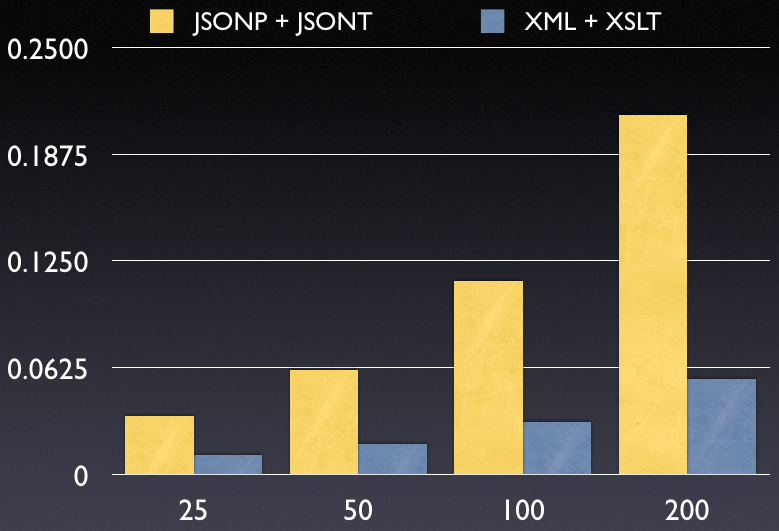_
Edit: This post's content may only apply to i5/OS V5R4 without latest PTF. Please refer to comments for detailed info.
Persistent connection in PHP has its advantage and disadvantage. According to my observation about creating DB2 connection on i5/OS, time used to set up connection via normal connection and persistent connection can be 50 ~ 100 times different. However, persistent connection has its disadvantage as well. Some php programmer even call it evil. Also, it might not be worthy to take risk from persistent connection if the access traffic is not so high.
In a brief way to describe, the causer for persistent connection has disadvantage is that PHP itself is a stateless script language and database connection is usually stateful. That is, php script's life time only exists from the request coming and request end. Meanwhile, database connection will hold some state like table lock, user defined variables etc. So, the problem will occur when a php script use a persistent connection as a fresh new connection and it is not. PHP persistent does not support a kind of "private" connection, which will be used by one user session only. This kind private connection implementation can be found in easyComm i5 toolkit.
Back to what I observed recently. I find that Zend Server (ver 5.0.4) for IBM i5/OS V5R4 does not supports having multiple persistent connection in one request to php scripts. Below is a simple testing code. When you run it, you can see that the output Current Schema is not ALWAYS as what you specified in db2 connection string. I guess the hash function used Zend Server for resource manager may has some problem. Or, DB2 extension has a bug if it does not intend to support only one persistent connection in one PHP script request.
Change the
db2_pconnect to db2_connect to see different output. You need to run this script many times to see that you can not ALWAYS get the right schema as your current schema. Most likely, you need to take 5 minutes to 10 minutes break during the testing and see the wrong result to come out. <?php
$sysStr = 'select CURRENT SCHEMA from SYSIBM.SYSDUMMY1 ';
$params = array(
'username' => 'accountNameOne',
'password' => 'accountPwdOne',
'dbname' => '*LOCAL',
'driver_options' => array('i5_lib' => 'libraryOne')
);
$connOne = db2_pconnect($params['dbname'], $params['username'],
$params['password'], $params['driver_options']);
$sysStmt = db2_prepare($connOne, $sysStr);
db2_execute($sysStmt);
$returnObj = db2_fetch_object($sysStmt);
var_dump($returnObj);
$params2 = array(
'username' => 'accountNameTwo',
'password' => 'accountPwdTwo',
'dbname' => '*LOCAL',
'driver_options' => array('i5_lib' => 'libraryTwo')
);
$connTwo = db2_pconnect($params2['dbname'], $params2['username'],
$params2['password'], $params2['driver_options']);
$sysStmt2 = db2_prepare($connTwo, $sysStr);
db2_execute($sysStmt2);
$returnObj2 = db2_fetch_object($sysStmt2);
var_dump($returnObj2);